Ubuntu 18.10 will be released this October :)
Ubuntu 18.10 will be released this October, and we already have information about the new Ubuntu’s features, changes, release date, and more.
Some of you requested an article for 18.10 like we did one for Ubuntu 18.04, so here it is. Though it’s still relatively early, there is some information available about the new features, what will be changed, the name, and more.
Communitheme, the theme that was originally developed for Ubuntu 18.04, will be the new default theme in 18.10. This is a whole new, fresh look to Ubuntu. The developers are still working on the theme and there may be more changes and style updates. As of Late July 2018, Communitheme is known by its new name – Yaru.
Ubuntu 18.10 will likely ship with an Android integration app by default. GSconnect will be installed by default, which means that you’ll be able to integrate your Ubuntu 18.10 with your Android phone – this enables viewing phone notifications on your desktop, transferring files, and more.
First of all, every bit helps. You don’t have to be a developer to help. You can help by translating, spreading the word, and donating. You can help by simply using the 18.10 release and reporting any bugs you come across.
Some of you requested an article for 18.10 like we did one for Ubuntu 18.04, so here it is. Though it’s still relatively early, there is some information available about the new features, what will be changed, the name, and more.
Communitheme, the theme that was originally developed for Ubuntu 18.04, will be the new default theme in 18.10. This is a whole new, fresh look to Ubuntu. The developers are still working on the theme and there may be more changes and style updates. As of Late July 2018, Communitheme is known by its new name – Yaru.
GNOME 3.30
The newest version of GNOME, 3.30, is scheduled for release this September, which means it’s likely that Ubuntu 18.10 will use the newest version of GNOME, though this still hasn’t been confirmed.Android Integration by Default
Ubuntu 18.10 will likely ship with an Android integration app by default. GSconnect will be installed by default, which means that you’ll be able to integrate your Ubuntu 18.10 with your Android phone – this enables viewing phone notifications on your desktop, transferring files, and more.
Linux Kernel 5.0
The new Kernel version (5.0) is scheduled for release this year, most probably before the official release of Ubuntu 18.10, which makes it a perfect candidate for 18.10. Again, nothing has been confirmed yet. Although a new major version number, there won’t be any major changes or new features in the kernel.Low Bandwidth Mode in 18.10
Although already available, it may be more accessible and easier to find. You can enable a “low bandwidth” mode on Ubuntu 18.10 to save data. This is especially useful if your internet provider has a bandwidth cap, or if you’re using your mobile phone’s data.Other things
There are other “minor” changes and updates in 18.10 worth mentioning:- The development team is exploring options for improving the laptop battery life
- Snaps will be improved – faster boot time, better looks
- Faster booting. They worked on this for 18.04. Boot time should be even faster in 18.10
- Better support for multiple monitors
- You may be able to unlock 18.10 with a fingerprint scanner
- and a lot more improvements and bug fixes
When will I be able to update from Ubuntu 18.04 to Ubuntu 18.10?
If you do it manually, whenever you feel like it. Just download the daily build and start testing. If not, wait for the official release. You can upgrade to a development release (-d) with the following command:sudo do-release-upgrade -d
How can I help with the development of Ubuntu 18.10?
First of all, every bit helps. You don’t have to be a developer to help. You can help by translating, spreading the word, and donating. You can help by simply using the 18.10 release and reporting any bugs you come across.

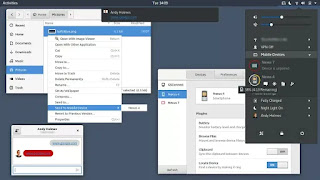
Comments