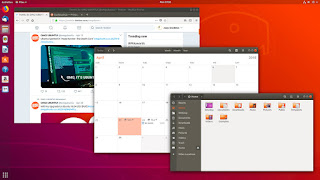18 Things to do After Installing Ubuntu 18.04 Bionic Beaver
This list of things to do after installing Ubuntu 18.04 helps you get started with Bionic Beaver for a smoother desktop experience. Ubuntu 18.04 Bionic Beaver releases today. You are perhaps already aware of the new features in Ubuntu 18.04 LTS release. If not, here’s the video review of Ubuntu 18.04 LTS: Subscribe to YouTube Channel for more Ubuntu Videos If you opted to install Ubuntu 18.04, I have listed out a few recommended steps that you can follow to get started with it. 18 Things to do After Installing Ubuntu 18.04 Bionic Beave r