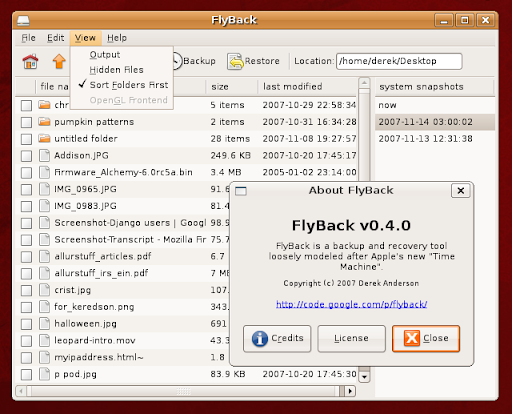Old Li2-Crystals
The folks at ASUS have come up with something that I’m certain is going to go a long way in the downfall of Windows. The new P5E3 Deluxe motherboard has a Boot Rom that allows it to boot linux in an “Instant on” mode. This mode will take you from hitting the power switch to surfing the Internet in a Firefox browser in five, count ‘em, five seconds! Oh, it’ll also be able to boot windows for whatever needs it, and this linux is burned into the boot ROM, configuration changes & such can be saved between sessions. It’s the kind of thing that will give linux a lot more exposure to mainstream users. Picture this: Joe Sixpack needs to check in on his fave blogs and online news but he hasn’t got the time to wait for Windows to boot. He flips on his computer, five seconds later he’s got a browser running and is getting up to date while the guy next to him is still looking at the Windows logo, waiting for his machine to boot. This is the kind of thing that’s going to help take some o...